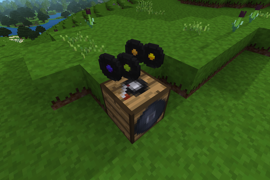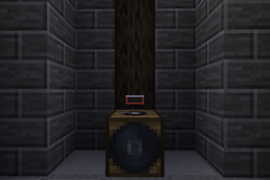Minetest mod "Jukebox"
Version: 2.0
License of source code
- Copyright (C) 2013 BlockMen blockmen2015@gmail.com
- Copyright (C) 2015-2016 LNJ lnj.git@gmail.com
- Copyright (C) 2016 Rui
wftpl
License of textures
(by Authors)
- BlockMen (WTFPL):
jukebox_disc_*.png(added coulors by lightonflux)
License of music: CC0
The authors are (freesound.org): - cheesepuff (song1) - geerterig (song2) - rap2h (song3) - keffstay (song4) - usedtobe (song5) - zagi2 (song6)
Notice
This mod is only useable with Minetest 5.0 or above!
Description
In the Jukebox plus mod you've got 9 different music discs.
You can add music by copy your ogg file to the sounds folder and renaming them to e.g. this:
jukebox_disc_2.0.ogg
But pay attention that the sounds have to be mono, else you can hear the music all over the world.
There are 9 discs so there are the sound files jukebox_disc_1.*.ogg to jukebox_disc_9.*.ogg.
The small star can be replaced by the numbers 0 to 9.
So you can have up to 9x10 (90) songs!
Using the mod
To use the jukebox, you have to craft one. You need 8 wood and 1 mese crystal to craft it following way:
wood wood wood
wood mese crystal wood
wood wood wood
Just rightclick with a music disc in your hand on the jukebox and it will play a random song from this disc. To stop the music rightclick the box again and it will drop the music disc.
API Documentation
The jukebox mod offers a simple API to register new discs. See here how to use it:
jukebox.register_disc("mymod:new_disc", {
description = "New Disc",
-- ^ The item description
inventory_image = "mymod_new_disc.png",
-- ^ The disc image / texture
music_name = "mymod_new_disc",
-- ^ This is the sound that'll be played if you insert the disc
-- if you want to you can add here more options as in minetest.register_craftitem (except stack_max)
})