For an example of how to use the api, see example.lua and my mandeland mod https://content.minetest.net/packages/MisterE/mandeland/
Intro and usage
Luamap is a library for modders to focus on mapgen logic rather than figuruing out how mapgen works. using it is simple: override the luamap.logic function. The goal of the luamap logic function is to return a content id at a point.
Calling the old logic function before running your own logic allows you to add to other mods that use luamap. If you do not save and call the old luamap function, then your mod will completely override any other mapgens made by other mods using luamap.
local c_stone = minetest.get_content_id("default:stone")
local c_water = minetest.get_content_id("default:water_source")
local water_level = 0
local old_logic = luamap.logic
function luamap.logic(noise_vals,x,y,z,seed,original_content)
-- get any terrain defined in another mod
local content = old_logic(noise_vals,x,y,z,seed,original_content)
-- use our own logic to add to that logic
-- make any nodes below sea level water and below stone level stone
if y < water_level then
content = c_water
end
if y < -3 then
content = c_stone
end
return content
end
This would make a flat mapgen covered in a layer of water.
luamap gives you an easy way to make and use 2d and 3d noises in your mapgen:
-- 2d noise mapgen
luamap.register_noise("terrainmap",{
type = "2d",
np_vals = {
offset = 0,
scale = 1,
spread = {x=384, y=256, z=384},
seed = 5900033,
octaves = 5,
persist = 0.63,
lacunarity = 2.0,
flags = ""
},
ymin = -31000,
ymax = 31000,
})
local c_stone = minetest.get_content_id("default:stone")
local c_water = minetest.get_content_id("default:water_source")
local water_level = 0
local old_logic = luamap.logic
function luamap.logic(noise_vals,x,y,z,seed,original_content)
-- get any terrain defined in another mod
local content = old_logic(noise_vals,x,y,z,seed,original_content)
if y < water_level then
content = c_water
end
if y < noise_vals.terrainmap * 50 then
content = c_stone
end
return content
end
you can also register a 3d noise like so:
luamap.register_noise("terrainmap",{
type = "3d",
np_vals = {
offset = 0,
scale = 1,
spread = {x=384, y=384, z=384},
seed = 5900033,
octaves = 5,
persist = 0.63,
lacunarity = 2.0,
flags = ""
},
ymin = -31000,
ymax = 31000,
})
API
luamap.logic
luamap.logic(noise_vals,x,y,z,seed,original_content)
DESCRIPTION: Override this function to define mapgen logic. Best practice is to save the original function and call it to get a preset content id from any previously-defined mapgens.
PARAMETERS:
noise_vals
A table indexed by noise names defined with luamap.register_noise(). So, if I
have registered 2 noises: terrain_2d and caves_3d then noisevals might be:
{
["terrain_2d"] = .7,
["caves_3d"] = -.9,
}
x,y,z
The coordinates of the position to set the content for
seed
The seed passed to minetest.register_on_generated()
original_content
The content id that the original mapgen created. Air if set to singlenode.
RETURNS:
should return a content id such as that gotten from
minetest.get_content_id("nodename")
NOTES: remember that this function is called for every single node ever generated. Keep your calculations fast or the mapgen will slow down. 2d noise is much faster than 3d noise.
luamap.register_noise
luamap.register_noise(name,data)
DESCRIPTION: creates a mapgen noise that will be calculated and returned in
luamap.logic
PARAMETERS:
name
String, the name of the noise
data
table, the noise data:
{
type = "2d", -- or "3d"
np_vals = { -- noise params, see minetest lua api
offset = 0,
scale = 1,
spread = {x=384, y=256, z=384},
seed = 5900033,
octaves = 5,
persist = 0.63,
lacunarity = 2.0,
flags = ""
},
ymin = -31000,
ymax = 31000,
}
NOTES:
ymin and ymax define a range in which to calculate the noise. This is useful
for making realms: a noise might not be needed in a certian y-range. Note that
if the position passed to luamap.logic is outside of the y-range, then
noise_vals will not contain that noise, which saves on calculation times. Be
sure to set the y-range to completely encompass the range that you expect to
find your noises.
luamap.precalc
luamap.precalc(data, area, vm, minp, maxp, seed)
DESCRIPTION: An overridable function called just before calculating the noise
and calling the logic function for each node. Best practice is to save the old
function and call it before adding one's own logic, just like with
luamap.logic
luamap.postcalc
luamap.postcalc(data, area, vm, minp, maxp, seed)
DESCRIPTION: An overridable function called just before setting the map lighting
and data after the noise has been calculated and luamap.logic has been called
for each node in the mapblock. It offers compatability with biomegen by Gaël de
Sailly, which needs these parameters to function. Best practice is to save the
old function and call it before adding one's own logic, just like with
luamap.logic
example:
local old_postcalc = luamap.precalc
function luamap.postcalc(data, area, vm, minp, maxp, seed)
old_postcalc(data, area, vm, minp, maxp, seed)
biomegen.generate_all(data, area, vm, minp, maxp, seed)
end
luamap.set_singlenode
luamap.set_singlenode()
DESCRIPTION: Sets the mapgen to singlenode. Do not call this if you intend to make a realm, only call if you intend to completely replace engine mapgens
No params, returns nothing.
HELPER FUNCTIONS
luamap.remap
luamap.remap(val, min_val, max_val, min_map, max_map)
DESCRIPTION: remaps a value between a range of values to a new range of values
PARAMETERS:
val
value to remap
min_val
old range minimum
max_val
old range maximum
min_map
new range min
max_map
new range max
NOTES:
Minetest's perlin noises range from -2 to 2. If you want a noise that ranges from 0 to 1, then you can use remap:
mynoise = noisevals.mynoise
mynoise = luamap.remap(mynoise, -2, 2, 0, 1)
luamap.lerp
luamap.lerp(var_a, var_b, ratio, power)
DESCRIPTION: a linear interpolation function Interpolates between 2 values
PARAMETERS:
var_a
first value to interpolate between
var_b
second value to interpolate between
ratio
number between 0 and 1 interpolation ratio: 0 is 100% var_a, 1 is 100%
var_b, values between 0 and 1 return a mix of var_a and var_b
power
(optional, default 1) controls the exponent of the power. By default, it
is 1, which gives linear interpolation. 3 would give cubic interpolation.
Controls the shape of the interpolation curve.
NOTES:
useful for mixing two noises. If you use a third noise as the ratio, you can have areas that are mostly controlled by one noise, and other areas controlled by another noise.
luamap.coserp
luamap.coserp(var_a,var_b,ratio)
DESCRIPTION:
Same as luamap.lerp but uses cosine interpolation for a smoother curve.


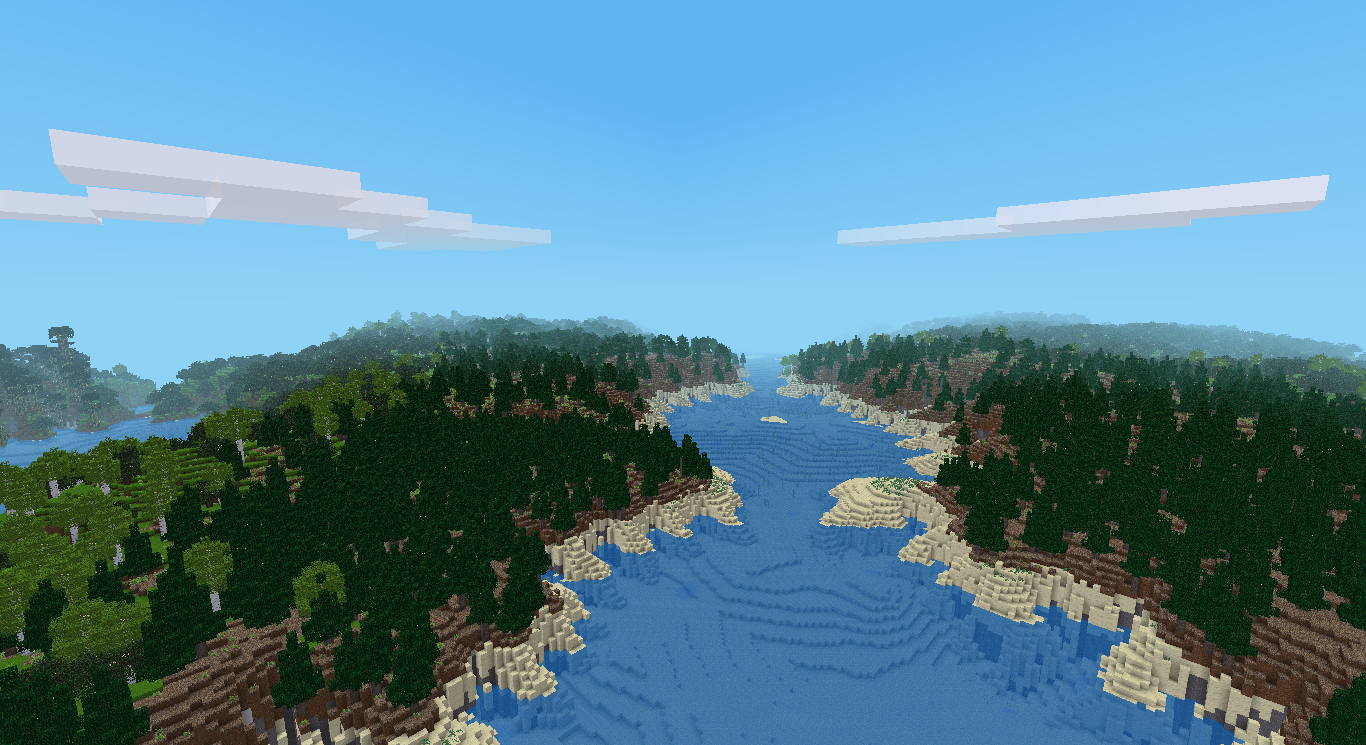
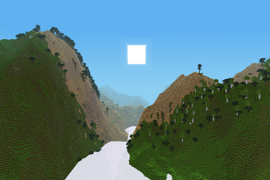
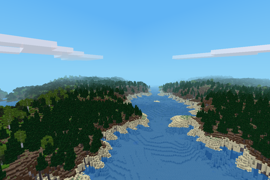
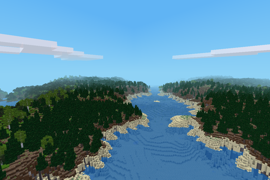
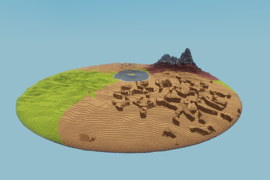
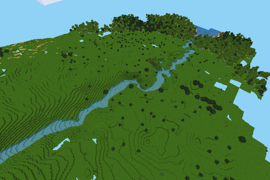
Amazing utility for custom generation
This is a fantastic tool and idea. Takes so much work out of setting up a custom lua land gen. Very helpful.