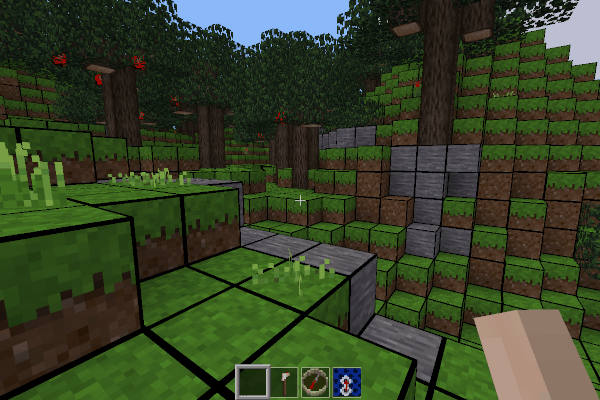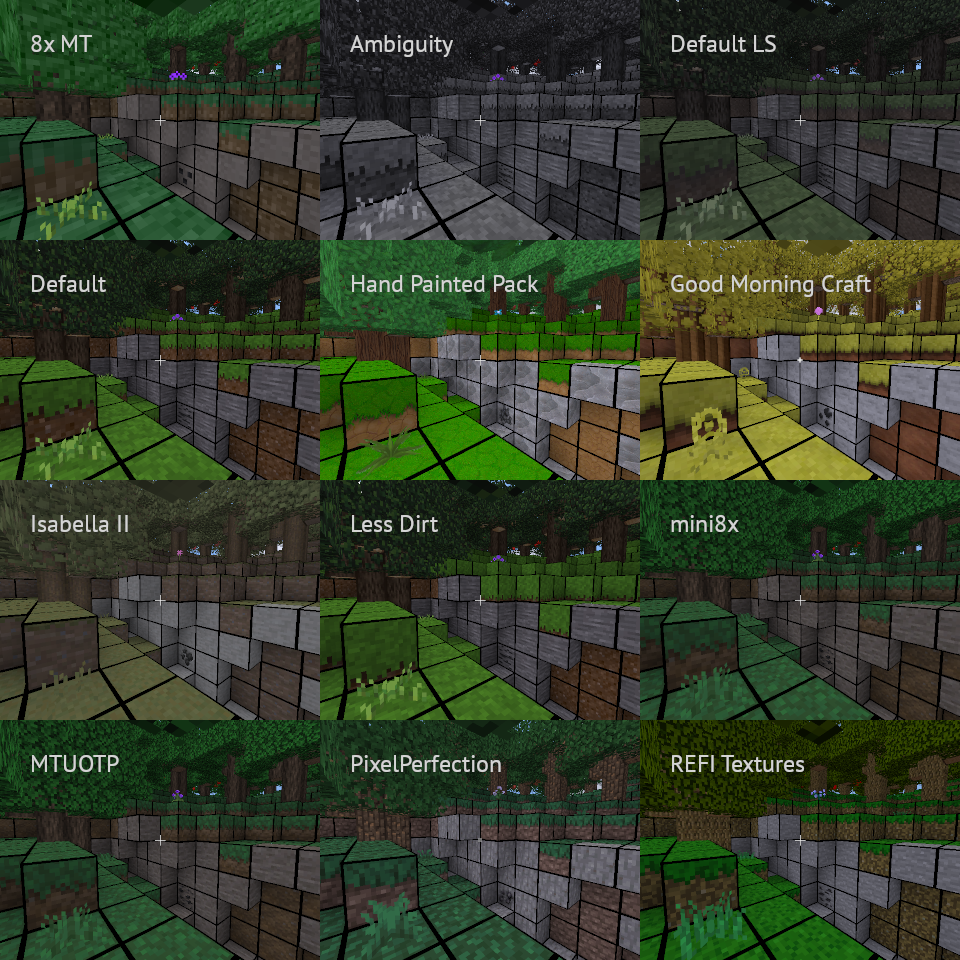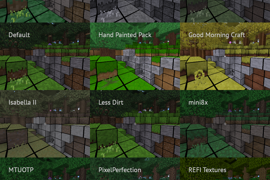Adds a grid overlay to the Minetest Game 5.0 default textures.
This texture pack provides grid overlay textures, which are placed over the existing default textures from Minetest Game 5.0. This is done without needing to copy the default textures, by using the power of override.txt mapping file.
It places the grid over regular nodes like ground and ground cover, stones (including block and brick variants), metal blocks, woods (planks only), and all 37 flavors of stairs variants.
Note however that it intentionally doesn't place a grid over trees, plants, liquids, tools, and irregular shapes like fences and ladders. These will still remain the same as default.
Also note that the overlays are drawn at 32px for a finer grid. This means that all the gridded default textures will be scaled to 32px, even though they'll still look like they're 16px.
It's also possible to place a grid over most other texture packs.
To do this, it's necessary to place a copy of (or link to) the other texture pack in the default_grid directory, and select default_grid as the texture to use.
Note that the grid will still only be applied to the default, farming, stairs, and wool nodes currently supported by default_grid.
This works because default_grid doesn't actually supply any default_* textures—it just used the system ones. However, any textures placed in the default_grid directory will override the system ones. Minetest will also autoscale to the largest texture, so resolution of texture packs shouldn't matter either. However, I wouldn't try putting in more than one other texture pack there at the same time.