Pixel Fonts
The mod installs or removes multilingual pixel fonts: LanaPixel (default) and Monogram (monospace).
Files with license information provided by font authors are located
in the fonts directory.
Known issues
Segmentation fault is possible on some devices when you install fonts. This is an engine bug. I'm not able to fix it, but even if your game crash, fonts still should be installed correctly.
This mod was created in Minetestia Forge.
All my mods uses Minetest LSP-API annotations, StyLua and Luacheck.

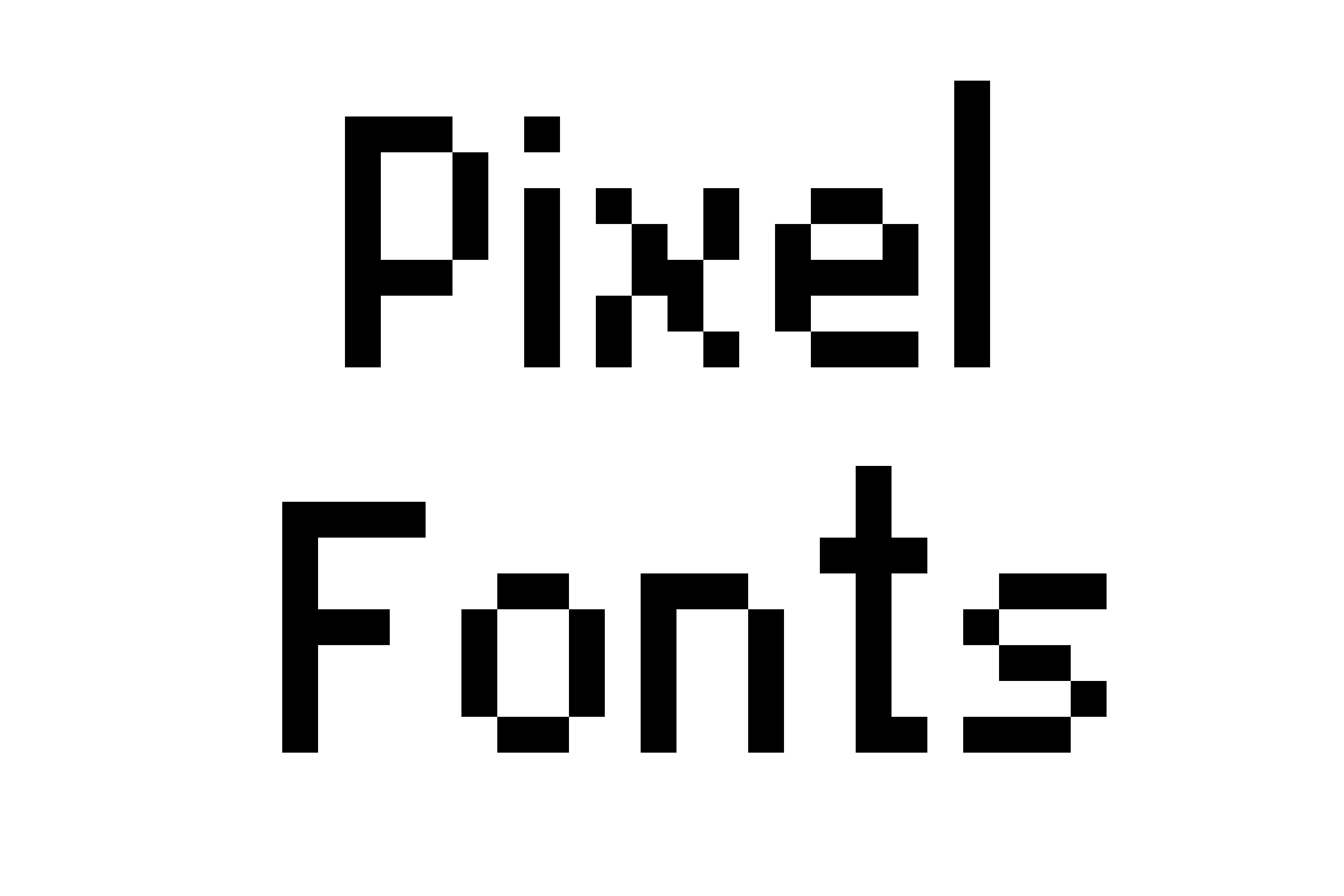
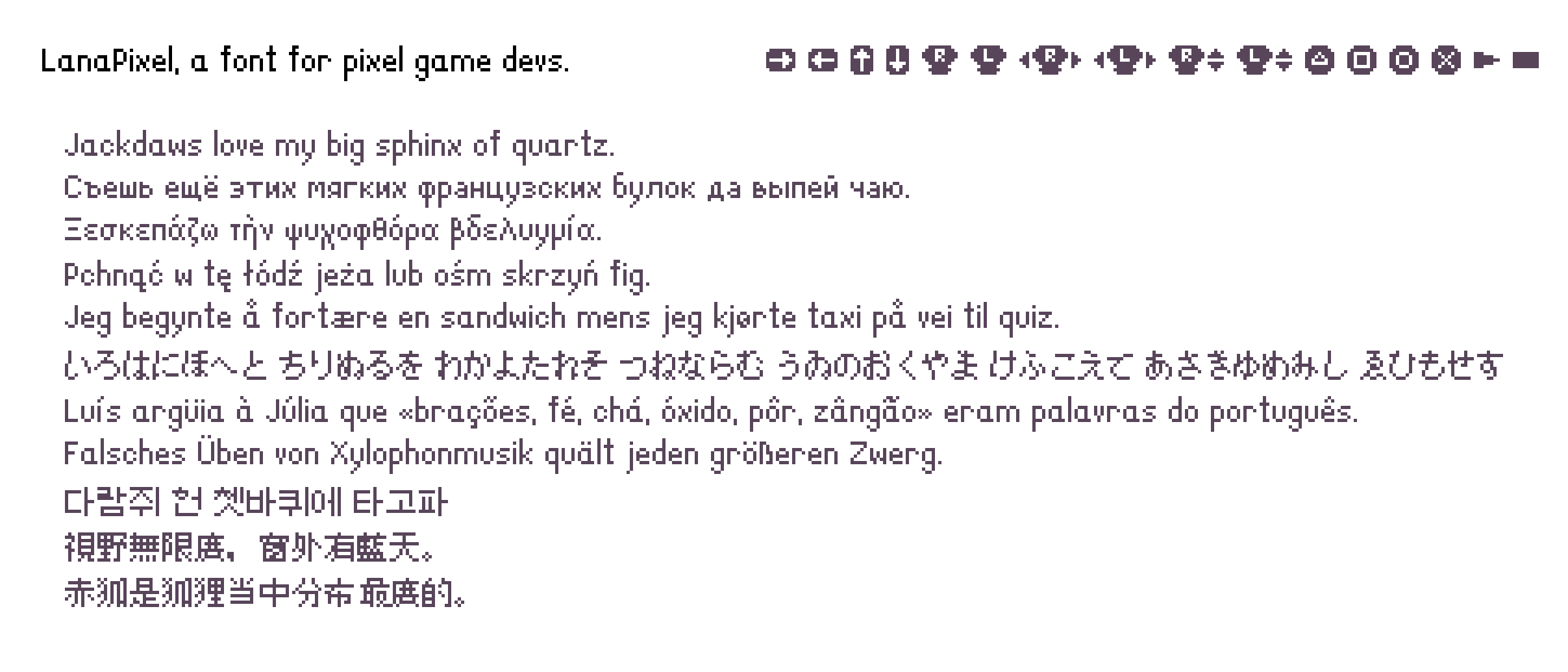

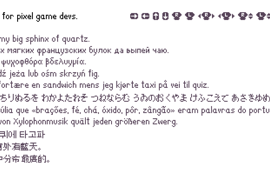
Installing fonts crash the game but there is an alternative.
Whenever the "install fonts" button pops up I click it the game immediately closes and the fonts don't install, the most likely reason because I am on an iMacspits.
If (reader) you are have any problems with this the alternitive I found was to download this file, open minetest(navigate probably to desktop foldelr, right click minetest, show package content(for mac)) go to othe fonts folder inside of Resources folder, put all the downloaded fonts into that folder, rename the pixel fonts to the names of the fonts already in there(you will have to move them to your desktop so that you can see what their names are but not have to deal with the "something already named this" alert, rename the fonts to all the names of the other fonts you removed.
note:there are only two fonts in the folder, so I duplicated mine for each of the old fonts and renamed each duplicate to one of the removed fonts.
To luarocks, I recommend editing the font to be more readable when smaller because it is barely legable when it is as small as the message sent by you or another player.