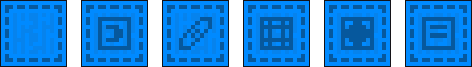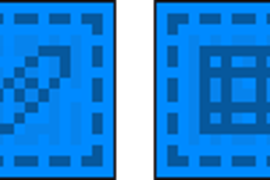What is/isn't it?
Blueprints is a way to copy complex node settings with two clicks. One blueprint can only store one node, if you want to bulk save/load/copy/move nodes, see WorldEdit.
Items
Blueprints introduces two types of items: Blank blueprints, and... well... non-blank blueprints.
Blank blueprint crafting:
Requires:
- 8 basic_materials plastic strips
- 1 paper sheet
To erase data off a blueprint, provided it isn't already blank, put it in the crafting grid.
Usage instructions
Blueprints are relatively intuitive to use. To take a blueprint of something, simply left-click it while holding a blank blueprint. To apply the blueprint to other nodes, you can left-click the node. Do not apply blueprints to chests or other nodes with items in, you will lose your items. To place a new node down with the blueprint applied, just right-click while holding the blueprint. Note that with pipeworks and mesecons placing a node with a blueprint will not link up wires/pipes to the node.
What can/can't be blueprinted?
By default, item metadata (such as node settings) is saved, however, of course, node inventories aren't. This can be overridden on a per-item basis (for more information, see the API page). Unless overridden by mods, nodes not in the creative inventory cannot be blueprinted.
Because of the way pipeworks teleportation tubes work, they cannot be blueprinted.
Dependencies
Blueprints has no mandatory dependencies, however blueprints will be uncraftable
without basic_materials and default.
The following dependencies are so blueprint rules can be added onto items for
better compatibility:
- mesecons
- mesecons_fpga
- mesecons_microcontroller
- mesecons_luacontroller
- pipeworks
License
The whole mod, including textures, are licensed under the MIT license.
API
Mod developers can restrict what can/can't be blueprinted with the API.