A way for admins to run and save lua snippets.
Chatcommands
/snippets: Open the snippets console. This allows you to edit and run Lua snippets.
Nodes
This mod registers a snippets button node that runs a snippet when pressed. The
snippet will be called with the player name as its first argument. For example,
you can do local name = ... inside a snippet to get the name of the player
that pressed the button.
Buttons don't appear in the creative inventory, if you want them to you will
need to run /giveme snippets:button.
If you don't want the buttons at all, you can add
snippets.enable_buttons = false to your minetest.conf.
API
snippets.register_snippet(name, <code or def>): Registers a snippet.defcan be a table containingcode(orfunc), and optionallyowner. Ifpersistentis specified, this snippet will remain registered across reboots.snippets.unregister_snippet(name): The opposite ofsnippets.register_snippet.snippets.registered_snippets: A table containing the above snippets.snippets.log(level, msg): For use inside snippets: Logs a message.levelcan benone,debug,info,warning, orerror.snippets.register_on_log(function(snippet, level, msg)): Run when snippets.log is called.snippetis the name of the snippet. Newest functions are called first. If a callback returnstrue, any remaining functions are not called (including the built-in log function). Callbacks can check what player (if any) owns a snippet withsnippets.registered_snippets[snippet].owner.snippets.log_levels: A table containing functions that runminetest.colorizeon log levels (if applicable). Example:snippets.log_levels.error('Hello')→minetest.colorize('red', 'Hello')snippets.exec_as_player(player_or_name, code): Executescode(a string) inside an "anonymous snippet" owned by the player.snippets.exec(code): Executescodeinside a generic snippet.snippets.run(name, ...): Executes a snippet.snippets.Form(player_or_name): Creates a form.snippets.close_form(player_or_name): Closesplayer_or_name's currently open form.
Forms
snippets.Forms can display and handle formspecs, and are recommended inside
snippets over minetest.show_formspec, as they do not create semi-permanent
global handlers. There is currently no way to set the formname, it is
automatically chosen/generated and is used internally.
Consider using flow instead for new forms.
Form methods:
form:show()/form:open(): Displays the form.form:hide()/form:close(): Closes the form.form:is_open(): Returnstrueif the form is currently open.form:set_prepend(formspec): Sets text to prepend to the formspec. This has nothing to do with global formspec prepends.form:set_formspec(formspec): Sets the formspec text. This does not modify prepended text or appended text. Any change to this (or the prepend/append values) is displayed immediately to the client.form:set_append(formspec): Sets text to append to the formspec before displaying it.form:get_prepend,form:get_formspec,form:get_appendform:add_callback(function(form, fields)): This creates a callback which is called whenever form data is received from the client.form:add_callback(name, function(form, fields)): Similar to the above, however is only called iffieldscontainsname(a string).form.context: Private data stored with thisformobject. Not sent to clients.form.pname: The player name associated with this form. Changing this will not change the player the form is associated with.
When a form is deleted (form=nil) and it is not open by the client, garbage
collection will allow the internal formname to be reused.
Example snippets
get_connected_names:
local res = {}
for _, player in ipairs(minetest.get_connected_players()) do
table.insert(res, player:get_player_name())
end
return res
greeting_test:
for _, name in ipairs(snippets.run 'get_connected_names') do
minetest.chat_send_player(name, 'Hello ' .. name .. '!')
end

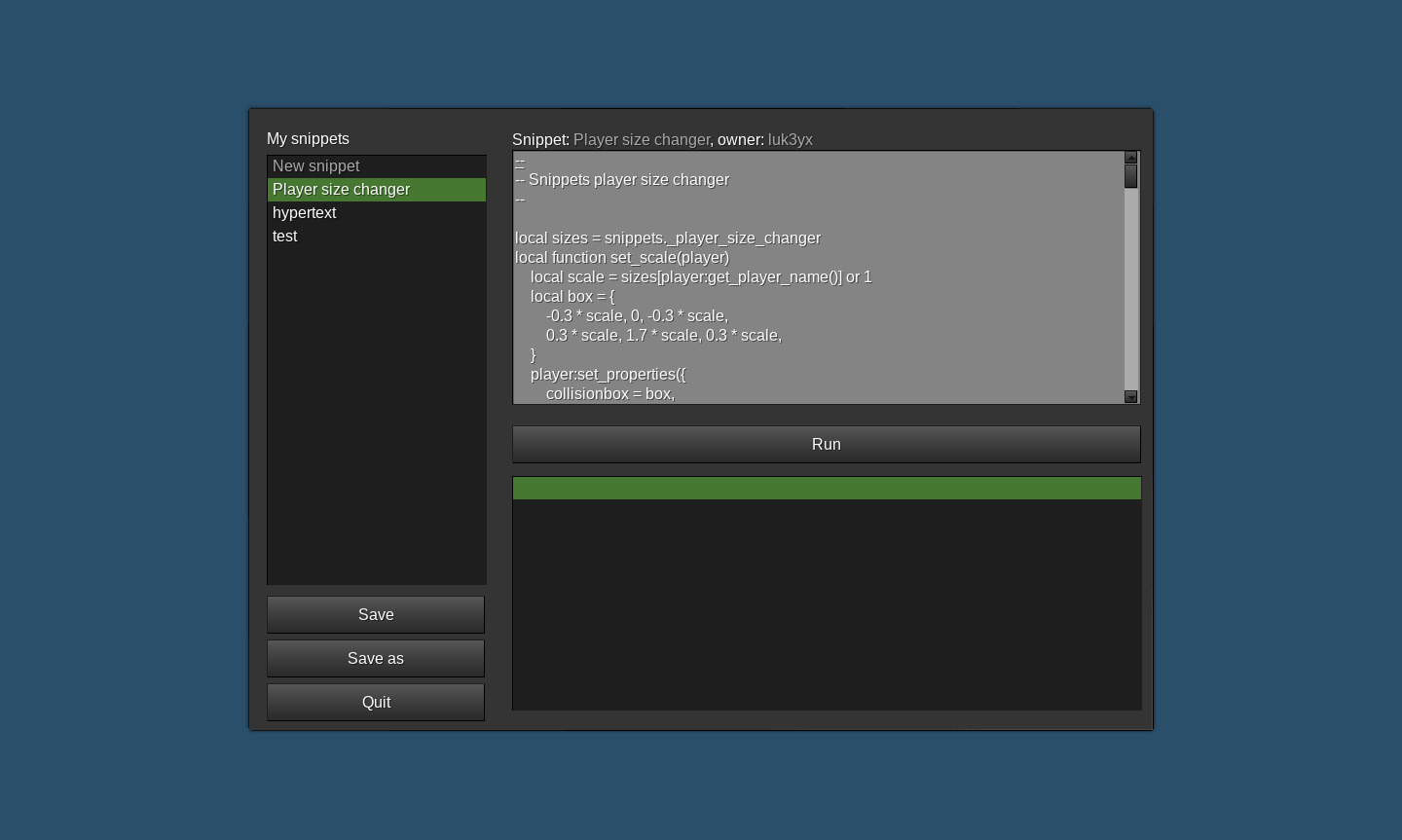
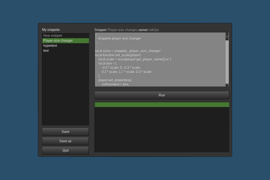
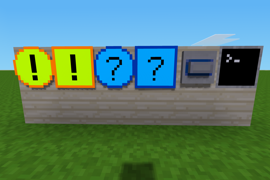
Very Useful
Thank you so much for this. My only wish now would be for someone to create a repository of useful code snippets for chat commands and other functions commonly used /needed by server admins in one place to peruse. Perhaps such a thing already exists and I haven't found it yet? I shall continue my exploration armed with this wonderful tool.
Edit: Ah! I found it. https://forum.minetest.net/viewtopic.php?t=18473&start=75