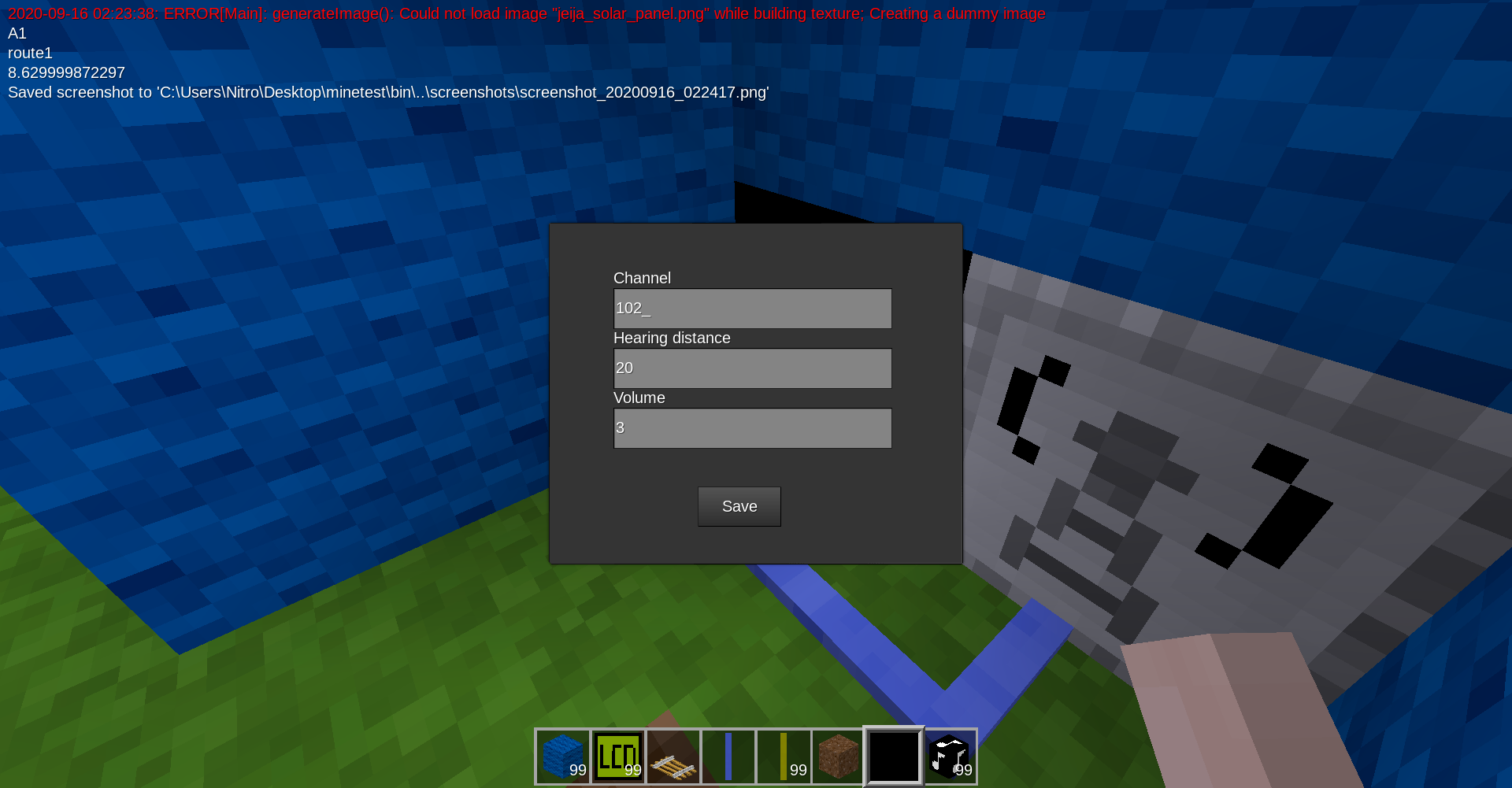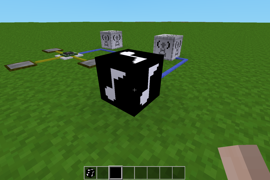This is mod allows to play OGG file.
Easy to set up.
- Copy OGG file to mesecons_soundblock\sounds folder.
- Take soundblock (type /give mesecons_soundblock:block on the chat or search block in the inventory).
- Place soundblock on the ground.
- Click right button of mouse on soundblock - it opens configuration window. Channel - (string) channel's name, Hearing distance - (int) max. distance between block and player. If is greater than declared, player don't hear anything from block Volume
- Next connect soundblock using digilines with e.g. microcontroller.
- If you want play sound, type in e.g. controller:
digiline_send("channel", "oggfilename")
where: channel - name of earlier declared channel oggfilename - name of ogg file in "mesecons_soundblock\sounds folder" without file extension
If is correct you should listen sound file.